
Technical FAQ
SMS Transfer FAQ
- How to install Godsw Mobile SMS Transfer to Windows Mobile Phone?
- How to backup and transfer the SMS from mobile to PC?
- How to import SMS to desktop computer and view sms on PC?
- How to edit and delete sms on desktop computer ?
- How to restore SMS from pc to mobile?
- Get “The Parameter is incorrect” error when import backup file to SMS Transfer Manager on PC?
- “An unnamed file contains an incorrect path” error show up when import backup file to SMS Transfer Manager on Windows 7?
-
What is new in GodswMobile SMS Transfer Manager V2.5?

- How to print mobile text messages on PC ?
-
Does it backup MMS (Picture/Music/Video) Messages ?

Contacts Transfer FAQ
- Download GodswMobile Contacts Transfer and install on mobile phone.
- Transfer contacts from windows mobile to computer.
- Manage windows mobile contacts on computer.
- Restore contacts to windows mobile phone.
-
How to transfer contacts from windows mobile to Android Phone?

-
How to transfer contacts from windows mobile to iPhone?

-
How to transfer contacts from windows mobile to Gmail?

-
When backup contacts, it immediately goes back to the backup screen without backup anything?

SMS Mirror FAQ
- How to install GodswMobile SMS Mirror ?
- How to mirror incoming and outgoing text messages?
- How to browse messages in the mirror?
- How to protect mobile text messages?
Order and Download FAQ
- Is your online order secure?
- Do I pay for your software one time or is it a monthly/early fee?
- When will I receive the registration code after I order online successfully?
- I registered your software, but still have function limited. Why?
- How to check if I active the software successfully or not or not?
- I lost my registration code, how do I get it back?
- How do I get invoice for my online order?
- What are values for registered users?
- Can I get your software on a CD-ROM?
- Do I have to backup my downloaded software? Can I get another copy from you later?
- Do I need to purchase the Extended Download Service (EDS)?
- How do I remove the Extended Download Service (EDS) when purchase your software online?
- Why have I been charged VAT on my order?
- Could I send the trial version to my friends freely?
- Why can't I transfer sms from my Palm Treo 750 to pc with GodswMobile SMS Transfer?
-
Which file should I choose to install into my device after downloaded and unzipped?

- If the GodswMobile software deleted my data?
- If the desktop apps (sms and contacts transfer mananger) work on Mac OS?
Order and Download FAQ
-
Is your online order secure?
Yes, it is 100% secure. Our online orders are processed on a secure server at RegNow.com - branch of Digital River, it is a veteran e-commerce company, which specializes in software online purchase. All information will be encrypted before transmission to prevent possible interception by a third party. -
Do I pay for your software one time or is it a monthly/early fee?
It is one time payment. You will never be charged in future. -
When will I receive the registration code after I order online successfully?
Less than 60 seconds. Once you finish the online order, you will receive an email contain the registration code immediately. If you do not received your registration code, please check your email spam folder or send as an email to require resending the code.
-
Get “The Parameter is incorrect” error when import backup file to SMS Transfer Manager on PC?
The parameter incorrect error is mainly because some of your sms contains special symbols that the software could not recognize so the import is suspended. Please delete some special sms (mainly located in the draft box) or clean all the draft box to backup and import again.
-
“An unnamed file contains an incorrect path” error show up when import backup file to SMS Transfer Manager on Windows 7?
This error happened because you imported the backup file directly from mobile storage. Please copy the backup file (*.stf) to your PC local hard-disk before import.
-
When backup contacts, it immediately goes back to the backup screen without backup anything?
Please download the latest version of GodswMobile Contacts Transfer here and reinstall in your mobile to backup again.
-
I registered the your software, but still have the function limited. Why?
This mainly because you do not register the software correctly. Please enter the regname and regcode we sent you via email to active the software. And please note that the regname and regcode is case-sensitive.
-
How to check if I active the software successfully or not?
Take GodswMobile SMS Transfer for example, go to the SMS Transfer-> ‘Menu’->’About’ to check the information. If you registered successfully, you will see the pic 1, otherwise, pic 2.
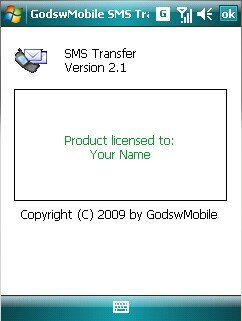

Pic 1 (Registered) Pic 2 (Unregistered) -
I lost my registration code, how do I get it back?
Contact to have lost or forgotten registration codes resent. -
How do I get invoice for my online order?
We provide an electronic invoice for every purchase. After your order is processed successfully, our payment platform will send you a confirmation mail. You can click the link of the invoice in the e-mail and print it by yourself. If you lost the confirmation e-mail, please send us and email or contact the payment platform directly. http://www.regnow.com/faq.html -
What are values for registered users?
Get the full version of GodswMobile products, free email support and free lifetime upgrades. -
Can I get your software on a CD-ROM?
Yes, as you are ordering your software online, all you need to do is select the "Get it on CD!" option. Next, complete your purchase, download the software and relax, your backup copy will arrive in the mail shortly:
• US Domestic Shipping 7-14 days
• Canada Shipping 9-16 days
• International 12-21 days
-
Do I have to back up my downloaded software? Can I get another copy from you later?
No,you don't have to backup the downloaded software. You can always download it from our Web site. It's advisable to backup the registration key file, but only for the sake of saving your own time in case you lose it, as you'd have to request a new one from us. We'll send you a replacement should you need it. -
Do I need to purchase the Extended Download Service (EDS)?
No, it is not necessary to buy the Extended Download Service (EDS). Please remove the service on your order page. You can download Godswmobile products freely from our website anytime. -
How do I remove the Extended Download Service (EDS) when purchase your software online?
You can remove the EDS when registering by clearing the relevant check box and then clicking the "Update" button on the online order form. -
Why have I been charged VAT on my order?
All EU purchases including those from the UK are subject to VAT. This applies to products such as software that you buy online to chocolate bars that you might buy in a corner shop. Just like all other companies operating within the EU, we are legally obliged to collect VAT on all EU purchases and then pass that VAT on to customs (we do not keep the VAT ourselves). We itemize VAT as a separate entry on our order forms as non-EU purchases are not subject to VAT.
Note that if you are a VAT registered company, you can claim the VAT back on your quarterly VAT return. -
Could I send the trial version to my friends freely?
Yes, you can share the trial version of GodswMobile software with all the people via Internet. -
Why can't I transfer sms from my Palm Treo 750 to pc with GodswMobile SMS Transfer?
We are sorry that GodswMobile SMS Transfer do not support Palm Treo 750 now. -
Which file should I choose to install into my device after downloaded and unzipped?
There are three folders after you unzip. Two for mobile and one for PC. Firstly make sure the system version of your device. On you mobile device, select "Start" -> "Settings" -> "System" -> "About", than you will see your system version. Then choose the corresponding folder to install.
Note: Please do NOT unzip the .CAB file. Just copy it to your device and click it to install the software. -
If the GodswMobile software deleted my data?
Never. All the apps on GodswMobile.com will NOT delete users' mobile data. -
Does it backup MMS (Picture/Music/Video) Messages?
Currently it does not support MMS Messages bakcup/restore. -
If the desktop app (sms and contacts transfer mananger) work on Mac OS?
Currently it does not support Apple Mac OS. It only works on Microsoft Windows OS.
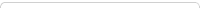

Platforms:
Windows Mobile 5
Windows Mobile 6 /6.1/6.5
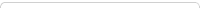
 30 days money-back.
30 days money-back.No questions asked.
No risk, full price refund.
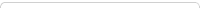
Awards










