How to transfer contacts from windows mobile to iPhone?
If you have a new iPhone , and want to transfer your old windows mobile phone contacts, such as HTC mobile to new iPhone. Here is the guide for you to transfer hundreds of contacts to iPhone in 5 minutes.
Tools your need:
- 1. Microsoft ActiveSync – Sync file between Windows Mobile Phone and PC.
- 2. iTunes – Sync file between iPhone and PC.
- 3. GodswMobile Contact Manager – Third party application to transfer contact to outlook.
Here is the step-by-step guide for you to transfer contacts between windows mobile phone and iPhone.
Step 1: Backup windows mobile contact to CTS file and transfer to computer.
Below is the detail guide for the step 1.
How to transfer contacts from windows mobile to computer
Step 2: Import the CTS file to GodswMobile Contacts Transfer Manager.
Below is the detail guide for step 2.
How to import mobile contacts to computer
Step 3: Export contact as csv file on the GodswMobile Contacts Transfer Manager.
Please see the snapshot as below:
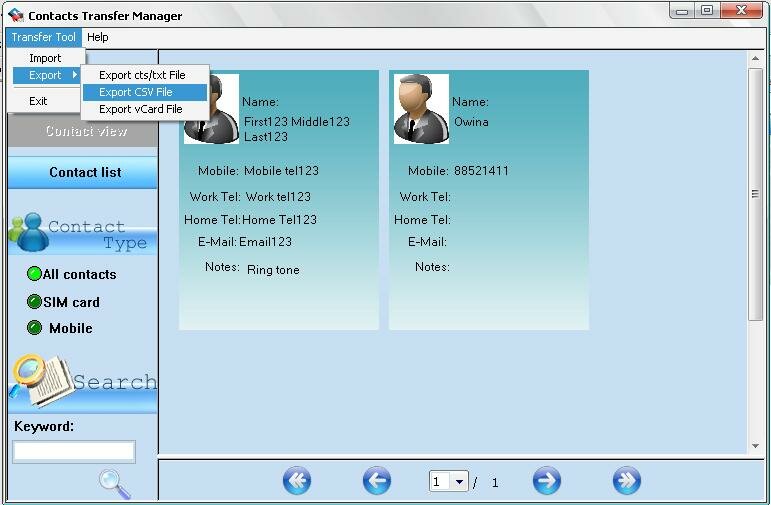
Step4: Select a file location, and choose the config file name as “Outlook”, then click “Export” to export contact as outlook csv file.
Please see the snapshot below.
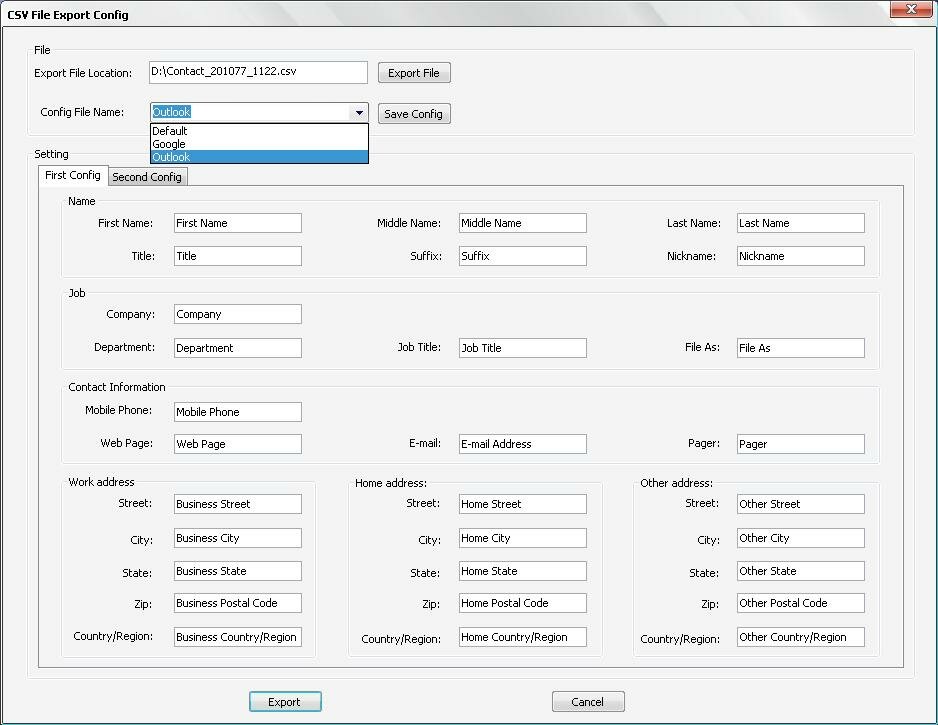
Step 5: Import the csv file you just exported to outlook.
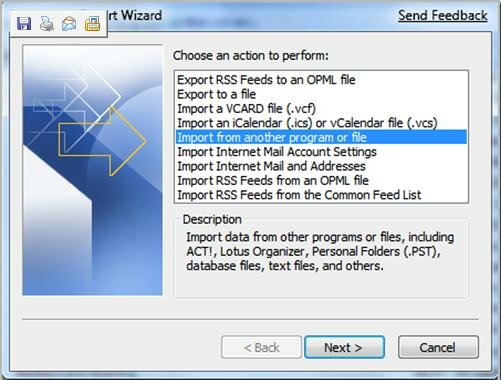
* From the menu in Outlook-> File -> Import and Export
* Make sure Import from another program or file is highlighted.
* Click Next >.
* Now make sure Comma Separated Values (Windows) is selected.
* Click Next >.
* Use the “Browse” button to select the desired file.
* Typically, choose “o not import duplicate items”.
* Click Next >.
* Select the Outlook folder you want to import the contacts to. This will usually be your Contacts folder.
* Click Next >.
* Click Map Custom Fields.
* Click OK.
* Now click Finish.
Now, all your windows mobile contacts are in Outlook.
Step 6: Sync Outlook contacts to iPhone with iTunes.
When you open iTunes, your iPhone should get recognize automatically. Go to the iTunes Info tab and click the checkboxes to sync your contacts. Choose Outlook as the application to sync with. Click Apply, then click Sync.
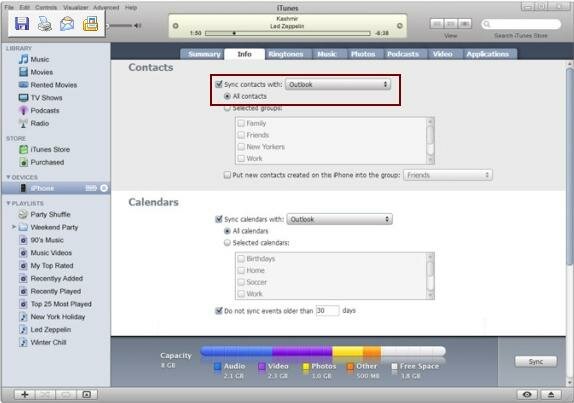
Down! Your windows mobile phone contacts have been transferred to your new iPhone now. Enjoy you iPhone experience!!!
Free download GodswMobile Contacts Transfer.
You can only transfer 20 mobile outlook contacts by using the trial version. Download the full version to transfer all contacts of you mobile phone just for only $19.
* If you have other technique question, please feel free to contact us at :
