
User and Editors Reviews of GodswMobile SMS Transfer
"The
Users Reviews of GodswMobile SMS Transfer:
- GodswMobile SMS Transfer is a highly practical product in my life,backup thousands of text messages quickly and manager them on computer,must have software in my mobile.
--Vincent from USA
- The transfer speed of GodswMobile SMS Transfer is quietly fast, it is convenient to use, with high efficiency,I think it has been a part of my digital fashion life.
--Seung from Korea
-
I just wanna say it is amazing for me to find out such a efficient software with reasonable price,i will thank a lot to GodswMobile SMS Transfer.
--Monrichard from India
- The GodswMobile SMS Transfer gets my phone backup job done well,I make sure It is what I want after met it.
--Stephen from Australia
- I never thought I could handle large volumes of messages so easily and quickly, combined with its simple elegant interface, GodswMobile SMS Transfer makes me fascinated and too reluctant to part with.
--Lee from Singapore
Below are the user comments from CNET
"Seems to be a must have software on my phone" 
by Stev_Bob-123 on January 28, 2010
Pros: The most wonderful thing I like is that the user could view and edit the sms on pc.The
amazing thing is that you can print them out from your computer and restore all edited SMS into your cell phone.
Cons: As a backup software,if it has password protect will be better because some text messages are personal.
Summary: My mobile has about 1300 sms,then it become slow and even crash sometimes.This software can move all the sms to my pc successfully.And this make my mobile more fast.This software design well and easy to use even I am not a computer fancier. I like the GodswMobile SMS manager,it make me possible and more convenience to check my sms on computer.
"A highly practical product" 
by Cherrysky on December 26, 2009
Pros: Nowadays everyone has a cell phone, has to handle a large number of SMS, I am no exception. This software really gives me a lot of the convenience , it makes my life more organized,too.
Cons: Would be more perfect.
Summary: Mobile system ,and I didn't think there is a Functional program until I met "Godsw Mobile SMS Transfer".It gives me lots of convenience,I will not worry about how to deal with the large number of my messages.
This SMS tool is compatible with windows mobile system 5.0 and 6.0.
The joy to celebrate together than alone.The more I share , the merrier we have.
Thanks to GODSW.
"Value for Money" 
by skytingel on November 30, 2009
Pros: The speed of this software is quietly fast, it is convenient to use, with high efficiency. The interface is simple but decent, easy to operate; the most important thing is that the price was set quiet reasonable, value for money.
Cons: That the interface could be much more beautiful would be better.
Summary: If I was asked to make a choice, I would choose this software firstly, cause it bring me lots of convenience and advantage.
"Efficient software with reasonable price." 
by antinachen on October 15, 2009
Pros: It is definitely an efficient software which has not only an extremely fast backup and restore speed but also an user-friendly interface. What?s more, its price is quite reasonable indeed.
Cons: Its trial version just allows you to backup 20 SMS Messages. Well, it is not a problem if you buy it because it supports unlimited SMS backup/restore.
Summary: Worthwhile, I should say. Cheap but efficient, it?s hard to find such kind of software.
"Worth the price." 
by mcristo on August 10, 2009
Pros: I love how quickly this utility backs up my txt msgs and puts them into a file for easy delivery onto my PC - and even onto another phone if you save the file to your SIM. The PC utility is a nice tree structure of all your msgs a la Outlook.
Cons: You are prompted to register each time you launch the program so keep that info handy. Also, I was creating 20 message (trial version) .stf's because I entered my user id in lower case - they're case sensitive! Imports are somewhat slow as well.
Summary: Product is worth the price and frustration of calling into a provider that doesn't have a clue on how to help you if your phone doesn't already support saving txt msgs to your SIM. Don't expect a fancy, elaborate GUI on your phone or PC. This is a simple program that does what it needs to do well - bi-directional transport of text messages from a phone to a PC. What I don't like that I have to keep registering myself, and the user id is case sensitive. Also, your phone locks up when importing a large data file. I had about 4,000 msgs that took 25 minutes to import (74% CPU) onto my new Samsung i907. In hindsight, I didn't have to bring all those txts in since I've got them available on my PC now. So I'd take my stats with a grain of salt because the next person may have a totally different experience. Another major disappointment - none of my multimedia msgs made it. Still, it's a great program and I'd recommend it.
"It does better than it say" 
by woodyap on July 20, 2009
Pros: easy to use fast speed and friendly
Cons: I can hardly find any cons from it
Summary: I only want to say. If you have many SMS and you want an app to help you backup you SMS from you mobile phone to PC. Godswmobile SMS transfer 2.0 is what you want.
"Fast and Efficient" 
by nicholascott on July 10, 2009
Pros: No complicating to use it .Easy download, easy install, easy use
And working fast
Cons: So far to me ,it has no cons
Summary: This little thing gets the job done well.Just take me one or two minutes,and all my SMS has been backup to my computer.
"Do everything as it said" 
by mark540song on July 6, 2009
Pros: 1.easy to use
2.backup speed is fast
3 practically
Cons: There is no cons that I have found but if I do I will report back here
Summary: it really help me a lot. I have a lot of SMS ,some of them are important,so ,I have to backup my SMS to the computer. And the software is very easy to use , it really helpful.
PS:My phone is HTC Touch Pro 2 running on Windows Mobile 6.1
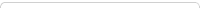

| Price: | USD 19.00 |
| Current version: | 2.1 |
| Release date: | Dec 10, 2009 |
| Download size: | 924 KB |
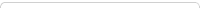
 30 days money-back.
30 days money-back.No questions asked.
No risk, full price refund.
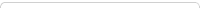
Awards









